Accessing the SVN repository
SVN directories
The following SVN directories contain the DictionaryForMIDs tools and applications:
| SVN directory | Description |
| Android |
The DictionaryForMIDs Android application. |
| Build | Contains the build.xml file. This build.xml file is used to build (i.e. compile and create jar files) each of the applications/tools. See also below. |
| DictionaryForMIDs | Common parts of DictionaryForMIDs (platform independent). |
| DictionaryForMIDs-Creator | Covers the following tools:
- BitmapFontGenerator - DictdToDictionaryForMIDs - DictionaryGeneration - JarCreator |
| JavaME | The DictionaryForMIDs Java ME (cell phone / PDA) application. |
| JavaSE | The DictionaryForMIDs Java SE (PC) application. |
| LanguageUIGeneration | The LanguageUIGeneration tool. |
| WebApp | The DictionaryForMIDs browser application. |
Accessing the SVN repository
General information on SVN see the SourceForge documentation on Subversion.
Everyone can access the SVN repository via the anonymous SVN service:
http://svn.code.sf.net/p/dictionarymid/code/trunk
There is no username/password for the anonymous SVN service
Access for developers is granted by the DictionaryForMIDs
project Admin, see contact.
Note for developers: please take care to preserve the formatting of the files !
There are plenty of tools and development environments that support SVN. Here is a description for Eclipse:
SVN access with Eclipse
Accessing SVN with Eclipse is very simple. Just create a new project as "Project from SVN":

On the next page of the wizard select "Create a new repository location", then
after a "Next" enter the URL:
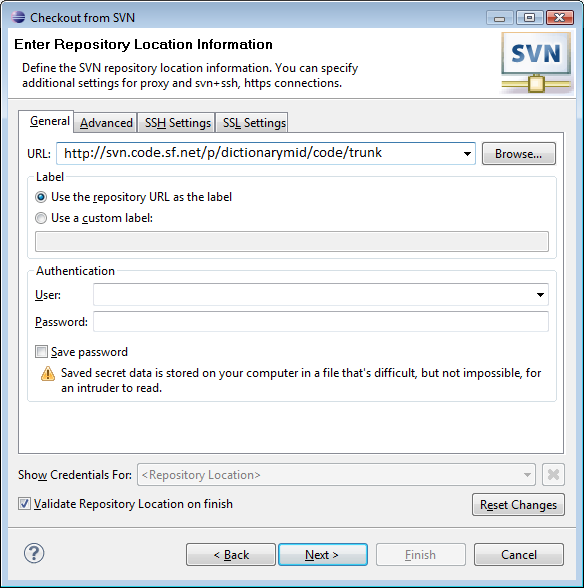
Press "Browse" and select the tool or application that you want to use.
Normally, you will choose the 'trunk':
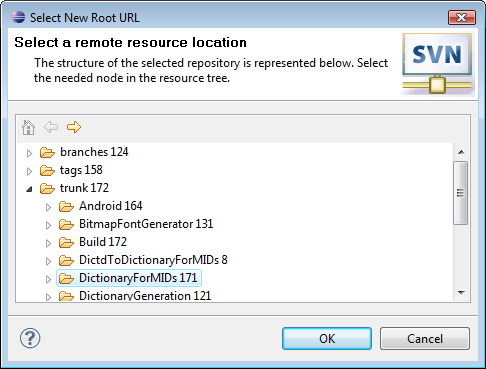
You then can proceed to set up your project with your preferred settings
(e.g. use default location in workspace, etc.).
Browsing the SVN repository with a Web Frontend
You can browse the SVN repository with the sourceforge web frontend: https://sourceforge.net/p/dictionarymid/code/HEAD/tree/trunk/